To install Geo SCADA Expert on a client or a server, you need to run the Geo SCADA Expert installer program.
To run the Geo SCADA Expert installer:
- Insert the Geo SCADA Expert DVD. If Autorun is disabled on your PC, run the DVD manually.
- When the Geo SCADA Expert screen is displayed, select the Install Geo SCADA Expert option.
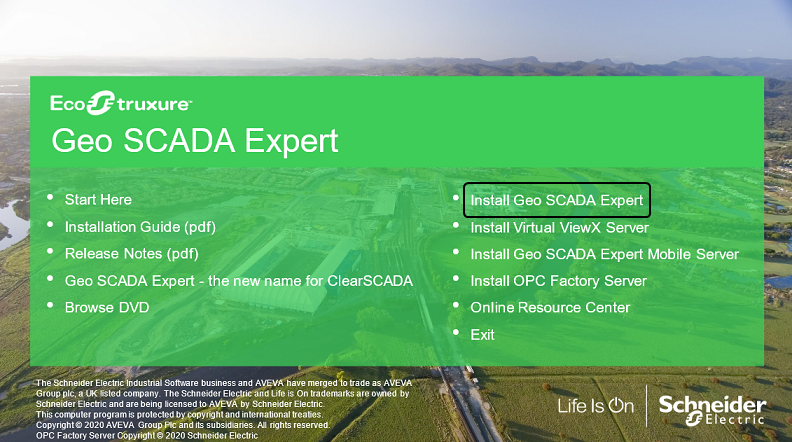
The Geo SCADA Expert installer runs.
When you run the Geo SCADA Expert installer, Windows may ask you if you want Geo SCADA Expert Setup to be able to make changes to your computer. Choose Yes to allow the Geo SCADA Expert installation to continue.
When you run the Geo SCADA Expert installer, it checks to see if your PC has the prerequisite components installed.
- If your PC has the prerequisite components, the Welcome ‘page’ is shown (see Welcome to the Schneider Electric Geo SCADA Expert Setup Wizard).
- If your PC does not have the prerequisite components, the Geo SCADA Expert installer will attempt to install them before installing Geo SCADA Expert (see Installation of Prerequisites).