Use the fields in the Scaling section of the TBox Analog Input Point or TBox Analog Output Point Form to specify the type and range of the raw input signals, so that they can be suitably converted into floating-point engineering values for use in the Geo SCADA Expert database.
The scaling is also used on the TBox Analog Output Point to perform a similar conversion on any output signals. Geo SCADA Expert uses the conversion calculation to produce a raw data value that is sent to plant.
There are two levels of scaling that can be applied to a TBox Analog Point. The first level is scaling a raw value into an engineering value using linear interpolation. This level of scaling is applied only if the RTU returns an integer value. At this level, if the RTU reports the value as a floating point value, Geo SCADA Expert ignores any configuration in the Raw Full Scale and Raw Zero Scale fields, regardless of the Enabled setting. The second level of scaling is where the Multiplier and the Offset values are applied. This second level of scaling is always applied.
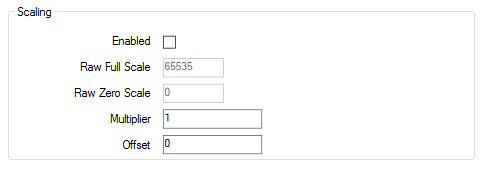
- Enabled: Select this check box if the input value at the RTU needs scaling for use by Geo SCADA Expert, and vice versa for output values. The TBox driver performs the required scaling before passing the value on to Geo SCADA Expert.
Clear the Enabled check box if no scaling is required.
- Raw Full Scale: Applies when Scaling is enabled. Enter the highest acceptable raw data value for the point. Specify a suitable value in the range 1 and 4,294,967,295 inclusive.
- Raw Zero Scale: Applies when Scaling is enabled. Enter the lowest acceptable raw data value for the point. Specify a suitable value in the range 0 and 4,294,967,294 inclusive.
- Multiplier: Use to specify the amount by which the driver is to multiply each value that is retrieved from a controller by an Analog Input Point, or sent to a controller from an Analog Output Point. The driver then applies the relevant Offset before passing the resultant value to its destination.
Leave at the default of 1 if the driver is not required to apply a different multiplier.
- Offset: Use to specify the amount that the driver is to add or subtract from each value, once the Multiplier has been applied.
Leave at the default of 0 if no other addition or subtraction is required.