The example project includes a DailyHistory Mimic.
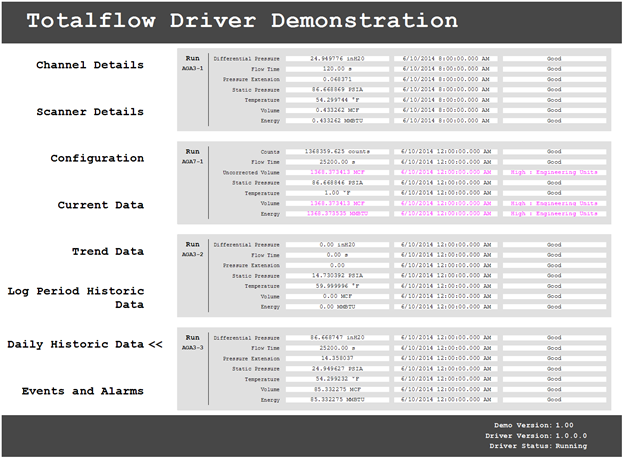
The Mimic displays the daily history values, along with timestamps and a quality description for four tubes from a Totalflow G4. Click on a value to display the object menu for the underlying point. You can use the menu options to view a historic List or a historic Trend to verify that the data was retrieved from the flow computer correctly.
You can exercise the driver by clicking a value, opening that point’s property menu, disabling history, verifying that the history is deleted, and then re-enabling history on the point. The driver will backfill the point data from the flow computer.