The Average algorithm produces a mean average value based on the good quality raw historic values reported for the resample interval. The average is calculated as the sum total of the values in the resample interval divided by the total number of values in the resample interval. The amount of time between value changes is not taken into account (for a time weighted average, use the Time Average accumulator).
The timestamp for each processed historic value produced by the Average algorithm is at the start of the resample interval.
For example, the following Trend shows a point’s raw historic values for the period 14:00 on August 22 to 14:00 on August 23.
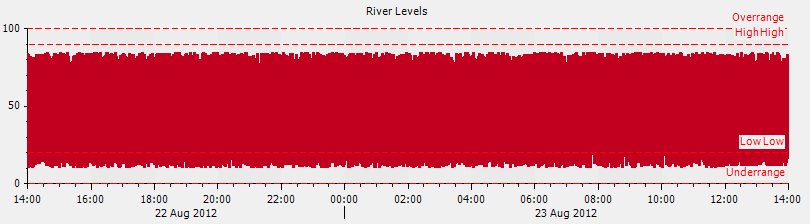
By applying the Average algorithm to these raw historic values, Geo SCADA Expert can create the following processed historic trace for the same time period. The resample interval of the trace is configured to be 1H, which means that Geo SCADA Expert plots the processed historic values in 1 hour intervals (samples) on the X-Axis.
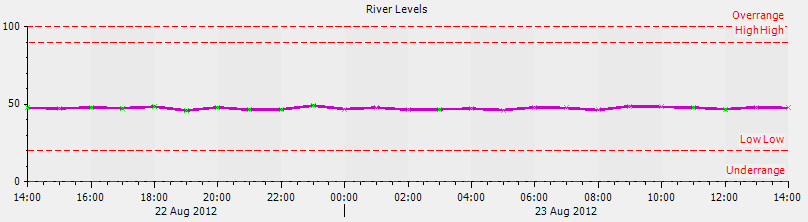
So in this example, the average value at 16:00 on August 22 is calculated using each of the raw historic values for the period August 22 16:00 to August 22 17:00. For the average value at August 22 18:00, the raw historic values for the period August 22 18:00 to August 22 19:00 are used in the calculation, and so on.
To provide the result of the Average algorithm, Geo SCADA Expert adds up each of the raw historic values in the resample interval period starting at the beginning of the sample. It then divides the sum by the quantity of raw historic values in that sample. The result is plotted on the Trend at the time that corresponds to the start of the resample interval.