The Total algorithm is an integrated calculation that provides a total value of the data in the sample. It is especially useful with data sources that measure flow, as the result of the total calculation is equal to volume.
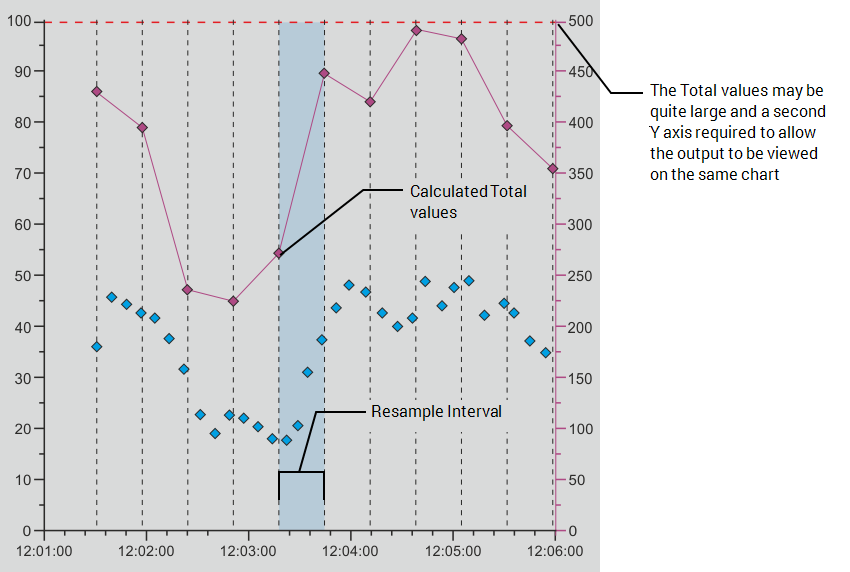
Geo SCADA Expert performs the following calculation to produce the total value:
Time Average of Sample x Sample Duration (in seconds) = Total value.
(For information on the Time Average calculation, see Time Average).
Example:
A point is configured to have Historic enabled and is used to represent a water flow measuring device. The point measurements are in liters and are updated every 5 seconds (so there are 12 raw historic values per minute).
For the minute starting 14:00:00, the point has these values:
|
Timestamp |
Raw Historic Value (in liters/sec) |
|---|---|
|
14:00:00 |
20.11 |
|
14:00:05 |
20.62 |
|
14:00:10 |
20.78 |
|
14:00:15 |
21.02 |
|
14:00:20 |
21.65 |
|
14:00:25 |
21.65 |
|
14:00:30 |
21.65 |
|
14:00:35 |
21.65 |
|
14:00:40 |
21.65 |
|
14:00:45 |
21.65 |
|
14:00:50 |
22.45 |
|
14:00:55 |
22.45 |
To calculate the Total value for the minute starting 14:00:00, Geo SCADA Expert:
- Calculate the time average value of the values in the sample. In this case, the time average value is 21.53.
- Multiply 21.53 (the time average value) by 60 (the resample interval is 1M, so 60 seconds). So for the minute starting 14:00:00, the calculated volume of water is 1291.68 liters.
- Geo SCADA Expert gives the total value a timestamp that matches the start time of the sample.