When using TrendSpec to define the specification of an ad hoc Trend, you should check that the Trend displays as expected.
We suggest that regular checks are made as a TrendSpec definition is built up, or as a definition based on one Trend is changed to that required for another Trend.
In a TrendSpec definition, ensure that you specify the Maximum value before the Minimum value when including such optional values for the y-axis.
If a TrendSpec definition contains invalid source information, the source’s trace will be omitted from the ad hoc Trend and the source’s entry in the Trend Key will continue to display the message (Fetching Data...). You should check the TrendSpec definition and correct the erroneous source details.
Example:
The message (Fetching Data...) continues to be displayed when a particular ad hoc Trend is viewed. The source item itself has no errors and Geo SCADA Expert is in communications with the device on which the source is located.
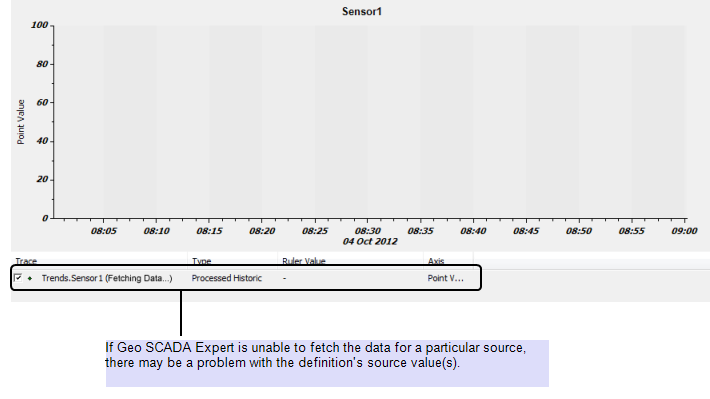
Moving the cursor over the entry in the trace’s Key displays a ToolTip that indicates that Geo SCADA Expert cannot locate the source item at the expected location.
If you look at the Mimic script that is used to display the ad hoc Trend, you can see that it shows that the SOURCE’s <Source Name> identifier value has been specified incorrectly.
This error is not apparent when the Trend is displayed, as both the TREND’s Title identifier and the TRACE’s Label identifier contain the correct values.
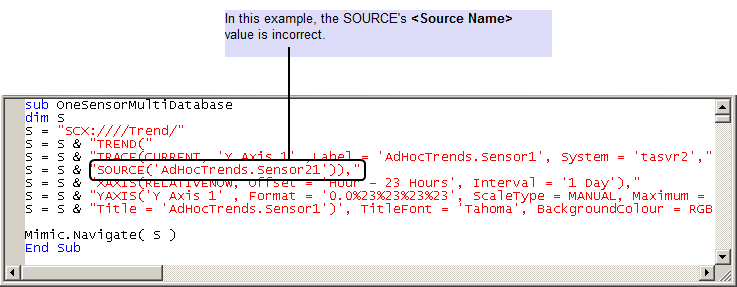
On Geo SCADA Expert systems that have Multiple Databases, also check that the correct System identifier has been specified for the TRACE.
If a TrendSpec definition contains invalid configuration, a message will be displayed when an attempt is made to view that ad hoc Trend:
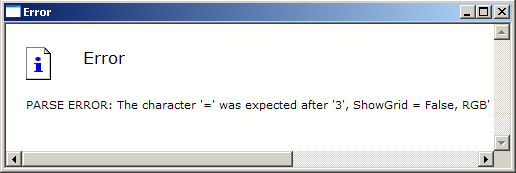
The message indicates where an error exists in the TrendSpec definition. Correct the error, save the configuration, and check that the ad hoc Trend displays correctly. If a further error is indicated, repeat the process.
Example 1:
This message is displayed when an attempt is made to display an ad hoc Trend:
PARSE ERROR: The character '=' was expected after ' 3', ShowGrid = False, RGB' look within the statement 'YAXIS (-> <-)' line 1.
The TrendSpec definition for the Trend is displayed.
The YAXIS section of the definition is found to have the line:
YAXIS('Y Axis 3', ShowGrid = False, RGB(75,0,255)),
This is corrected to:
YAXIS('Y Axis 3', ShowGrid = False, Colour = RGB(75,0,255)),
The configuration is saved.
A second attempt is made to display the ad hoc Trend. The Trend now displays correctly.
Example 2:
An error is displayed when an attempt is made to display an ad hoc Trend:
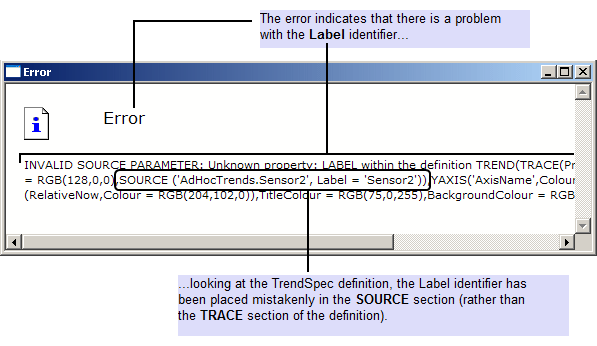
The error is rectified and the configuration saved. The Trend displays correctly.
If a Mimic script that contains a TrendSpec definition has invalid syntax, an error will be displayed when an attempt is made to save that script. Correct the script syntax and save the configuration.
(If the TrendSpec definition, as opposed to the Mimic script within which the definition resides, has invalid configuration, an error is displayed when an attempt is made to view that Trend (see above).)
Example:
A message is displayed when an attempt is made to save some Mimic script that contains a syntax error:
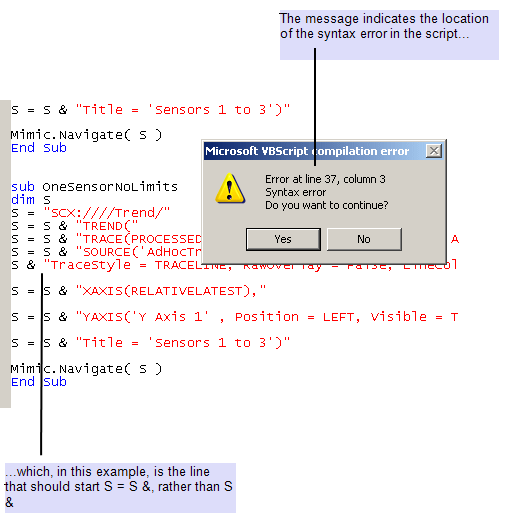
The syntax is corrected and the configuration saved.