This example demonstrates how the Optional Values that define the colors of various elements in an ad hoc Trend might be used to customize that Trend.
Example:
The colors used in an ad hoc Trend are to differ from the default ViewX colors. TrendSpec is used to define the Trend’s colors, and the Trend is accessed via a button on a Mimic. The button is configured so that, when selected, it triggers a hyperlink to the Trend. The URL for the hyperlink includes the location of the Trend file, along with its TrendSpec definition:
SCX:////Trend/TREND (TRACE(ProcessedHistoric,'AxisName',LineColour = RGB(128,0,0), Label = 'Sensor2', SOURCE ('AdHocTrends.Sensor2.Historic')), YAXIS('AxisName',Colour = RGB(0,128,0)), XAXIS(RelativeNow,Colour = RGB(204,102,0)), TitleColour = RGB(75,0,255),BackgroundColour = RGB(255,225,225))
The TrendSpec definition sets the Trend to use the following colors when it is displayed:
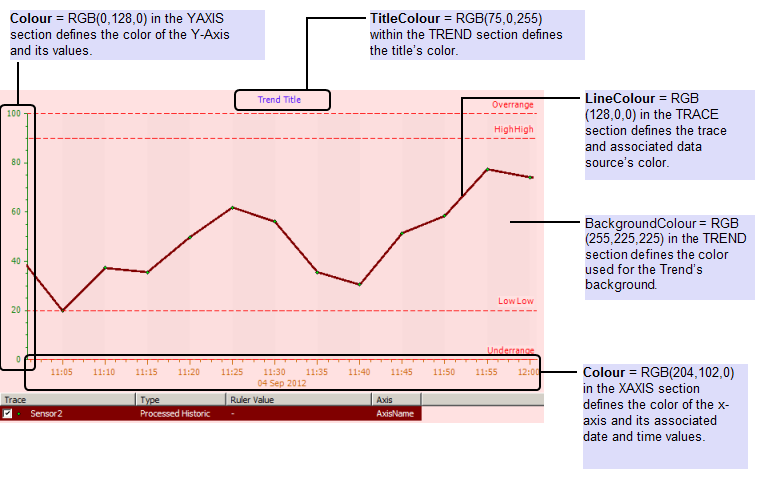
The limits that are shown on the Trend are specific to the point source. They are displayed in red by default, but you can change the alarm limit color on a system-wide basis, if required (see Define the Colors for Point Trends).
The marker colors vary, depending on the quality of the data and whether any annotations exist for any of the source’s values (see Define the Default Settings for New Trends).
For further information on using a TrendSpec definition in a URL, see Base a TrendSpec Definition on the Definition of Another Ad Hoc Trend.
For further information on specifying colors using RGB notation, see RGB.