You can use the View option to display information about the annotations that have been inserted on a Trend. This is useful when you need to view specific details about a certain annotation, for example, the name of the user that created an annotation.
To display information about the annotations on a trace:
- Right-click in the main display area on the Trend.
A context sensitive menu is displayed. - Select the Annotations option.
A further menu is displayed. -
Select the View option.
The Annotations window is displayed.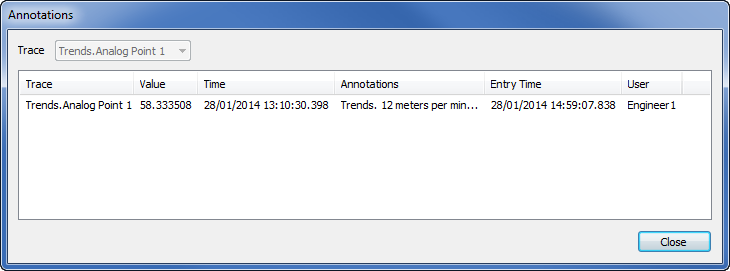
The Annotations window provides information about the annotations for each trace. You can use the Trace combo box to select a different trace as required.
- Select the Close button to close the Annotations window.