ViewX provides a context-sensitive help feature that allows you to display help information about the display that you are currently using in Geo SCADA Expert. When you use context-sensitive help, there is no need to navigate the Geo SCADA Expert Help contents or perform a search; ViewX finds the relevant information for you automatically and displays it in the Geo SCADA Expert Help browser window.
Context-sensitive help is available for many Geo SCADA Expert displays.
To access context-sensitive Help:
- In ViewX, select the part of the display for which you need information.
- Press the F1 function key.
The relevant Geo SCADA Expert Help file is displayed automatically.
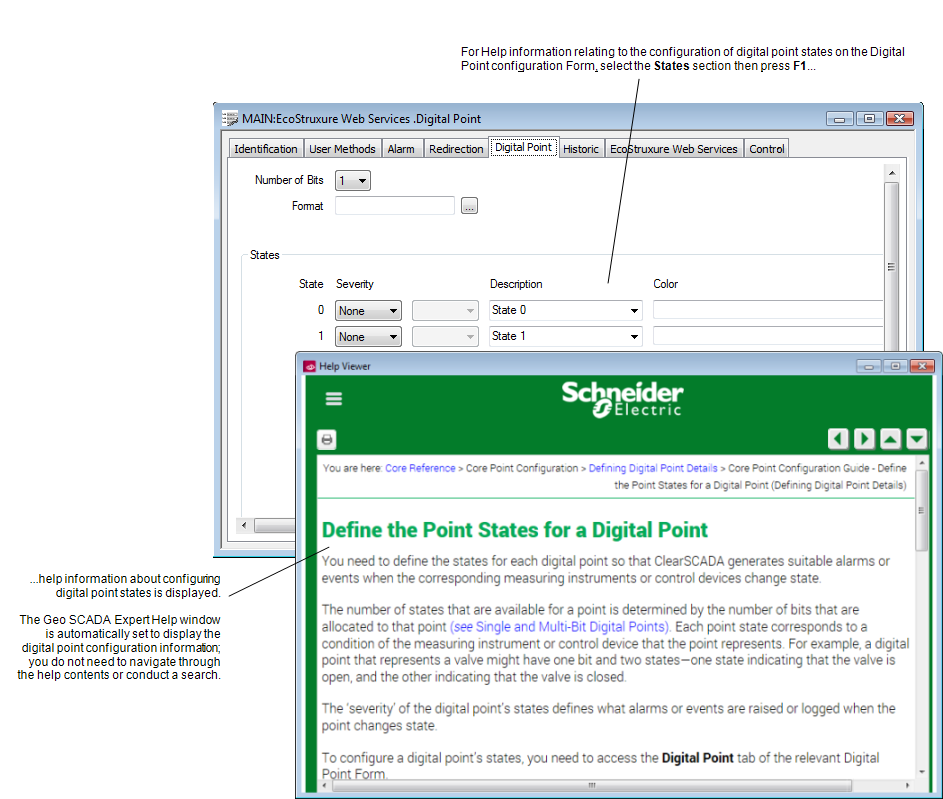
Context-sensitive help is displayed in the Geo SCADA Expert Help window. After you have used context-sensitive help to access help information, you can then use the Geo SCADA Expert Help window to locate other information as required (see Geo SCADA Expert Help).
Context-sensitive help is also available for administrative tools, such as the Geo SCADA Expert Server Configuration Tool, and the Geo SCADA Expert Server Status Tool. Locate the section of the tool for which you require help, and then press the F1 function key to display the context-sensitive help for that section.