Crystal Reports™, a third-party application, can be used in conjunction with the Geo SCADA Expert ViewX Client to produce professional customized reports that contain information obtained from your Geo SCADA Expert database.
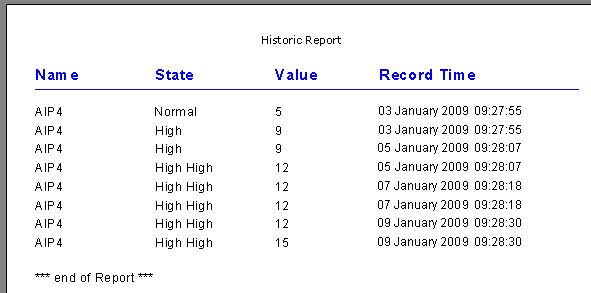
In order to produce such reports, the relevant Geo SCADA Expert and Crystal Reports components have to be installed on your system, along with the third-party Crystal Reports software.
Actions you can perform on reports are:
- Generate a report
- Display a report
- Print a report
- Export a report to a variety of formats and destinations. For example, you can save your report to a disk, or export a report in Adobe Acrobat™ format and send it via e-mail to a system engineer or manager.
Your Geo SCADA Expert system will usually be configured to automatically generate and print reports on a regular basis, for example daily, weekly and monthly. You can, however, generate reports at any time.
You can use reports to produce ‘snapshots’ of the data on your system. To access ‘live’ data you use Geo SCADA Expert displays such as Lists, Mimics, and Trends.
For further information on reports, see the Geo SCADA Expert Guide to the Crystal Reports Driver.