You can add ‘core’ or driver-specific items to a Group Template—such items are then replicated in each Group Instance that references the Group Template. In addition to ‘core’ and driver-specific items, you can optionally add Abstract Item(s) to a Group Template.
All of the items that appear in the Group Template are replicated within each Group Instance. Within each Instance, Abstract items that are required in that Instance can be converted into the required type of point or outstation. (Any Abstract items that are surplus to requirements in a particular Group Instance are left unconverted and are effectively ignored by ClearSCADA.)
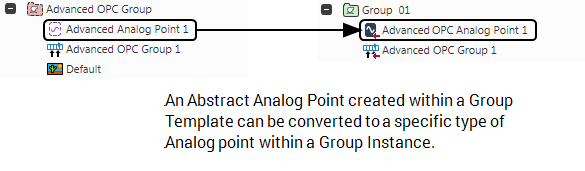
You might decide to use Abstract items when, for example:
- You have more than one driver on your system—by using Abstract items, you can configure the ‘core’ properties of a variety of point or outstation types on any driver. Within each Group Instance, you convert the Abstract Items into the point or outstation types supported by the driver for which that particular Group Instance is being configured.
Example:
An Advanced Analog Point Abstract item is added to a Group Template. Within the Template, the Abstract item is used to configure the ‘core’ properties of any point that uses analog-type processing, on any type of Advanced Driver.
Within one Group Instance, configured for use with the DNP3 driver, the Advanced Analog Point Abstract entry is converted into the required point type, and the additional properties specific to that point and driver are configured on the Point Form for that Instance.
Within another Group Instance, configured for use with an Advanced OPC driver, the Advanced Analog Point Abstract entry is converted into the required point type for that driver, and the additional properties specific to that point and driver type are configured on the Point Form for that Instance.
- The point types vary between Groups on your system—as Abstract items contain only the basic properties for a point or outstation, you can use them as the basis for a wide variety of point or outstation types (see Types of Abstract Item).
Example:
An Advanced Analog Point Abstract item is added to a Group Template. Within the Template, the Abstract item is used to configure the ‘core’ properties of any point that uses analog-type processing, on any type of Advanced Driver.
Within each Group Instance, the Abstract item can be converted into any point type that uses analog-type processing. Points with this type of processing vary with each driver, but may include, for example, 2-limit analog, and 4-limit analog points. A comprehensive list of the points into which you may convert a particular type of Abstract item is given when you opt to convert that item.
- You have a varying number of items within Group Instances on your system—by using Abstract items, you can configure the maximum number of items that you need within the Group Template, then in each Group Instance, you only convert the number of items that you require in that particular Group. ClearSCADA will ignore any items that remain as Abstract items.
Example:
Within the Group Template, eight Advanced Analog Point Abstract items are configured with the ‘core’ properties of each point that uses analog-type processing, on an Advanced Driver.
Within one instance, configured for use with the DNP3 driver, the eight Abstract items are converted into eight DNP3 Analog Input Points. The DNP3-specific features are configured on the individual Point Forms for each point within the Group Instance.
Within another Instance, configured for use with the DNP3 driver, five of the Abstract items are converted into DNP3 Analog Input points. As the other items remain Abstract items, they are ignored by ClearSCADA and effectively do not exist in that Group on the system.
For an example further demonstrating how Abstract Items might be used on a system, see Convert an Abstract Item into a Specific Type of Point.