You can use the Delete option to remove an Area of Interest that is no longer required on your system. Use the option with care if the Area of Interest is referenced by any users, events or alarms in the database.
If a referenced Area of Interest is removed from ClearSCADA:
- The deleted Area of Interest will be removed from any user accounts that reference the area. If the deleted Area of Interest was the only Area of Interest allocated to a user, you will need to allocate another Area of Interest to that user.
- Any alarms or events that were allocated the deleted Area of Interest will revert to using the ‘World’ Area of Interest. You may want to replace the ‘World’ reference with a different Area of Interest for each of the affected items (a list showing any referenced items is displayed when you select an Area of Interest for deletion).
You can delete an Area of Interest using any of the methods that are available for deleting an item in the database—the only difference is that you delete the entry from the Areas of Interest Bar, rather than the Database Bar (see Deleting a Database Item).
Example:
The Area of Interest S4 is to be deleted from a ClearSCADA system. It resides within another Area of Interest, Western Region.
A Confirm Deletion window is displayed when the Area of Interest S4 is selected for deletion. The window indicates that the Area of Interest is referenced by the User R. Johnson and an outstation.
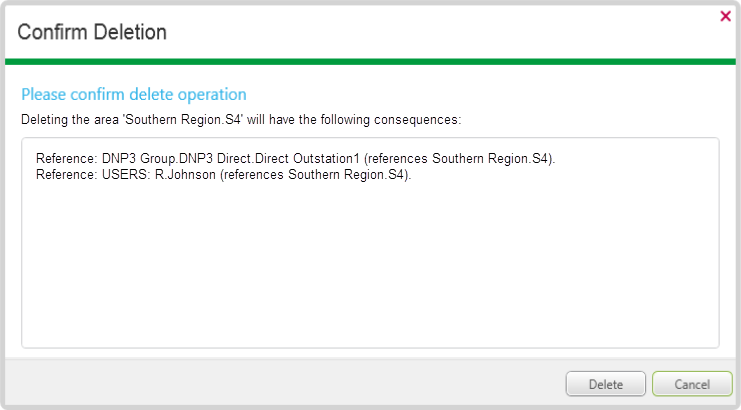
If deletion is confirmed by selecting the Yes button, the outstation will revert to using the World Area of Interest, and the user’s S4 Area of Interest will be deleted. If this was the only Area of Interest allocated to that user, ClearSCADA generates a diagnostic message.
If multiple unused Areas of Interest exist in the database, ask a system administrator to run the Area of Interest Cleaner utility to delete the unused Areas of Interest.