The ASB (ArchestrA Service Bus) Framework is a common web service protocol for Wonderware software. Use the ASB Framework tab on the Root Group Form to enable or disable the link between ClearSCADA and ASB Framework services. ClearSCADA can act as a server for iData and iBrowse services within Wonderware applications.
Refer to the relevant Wonderware application manuals for more information on iData and iBrowse services.
When you enable the ASB Framework link, you need to specify a ClearSCADA user account. You can then control the access that clients have to the ClearSCADA system, by defining the user account's security settings (see User Accounts).
To enable or disable the link between ASB Framework services and ClearSCADA and create a user account:
- Display the Database Bar (see Display an Explorer Bar).
- Right-click on the system in the Database Bar.
A context-sensitive menu is displayed. - Select the Edit Properties option.
The Root Group Form is displayed - Select the ASB Framework tab.
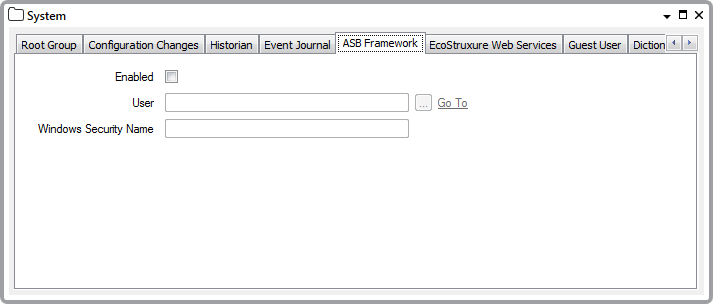
- Clear the check box to disable the link to ASB Framework services (the default). If you disable the link to ASB Framework services, clients using these services will not be able to connect to ClearSCADA. You can ignore the rest of the steps in this procedure.
Or:
Select the Enabled check box to enable the link to ASB Framework services.
- If you enable the link to ASB Framework services, you need to specify a ClearSCADA user account. To do this, select the browse button next to the User field.
This displays a reference browse window.The ClearSCADA user account needed to provide access via the ASB Framework Services should be set up with the appropriate security settings to only provide access to the database functions required by that user or users.
- Use the Reference browse window to locate and select the user account you want to use.
The name of the user account is displayed in the User field.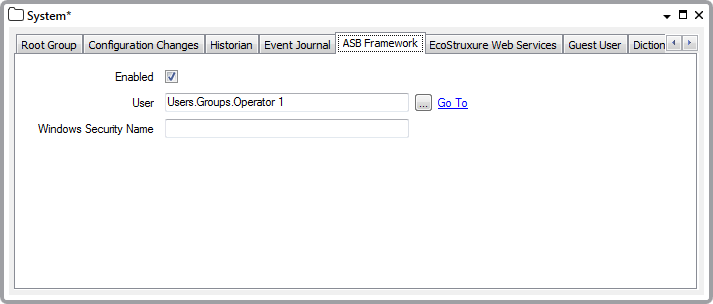
- ASB Framework services connect to ClearSCADA via a Windows security user. Specify the name of this user in the Windows Security Name field. The user can be, for example a Windows Active Directory user group or an individual Windows user, authorized to access the system.
You cannot specify Windows Active Directory system groups, such as Administrators, Everyone and so on.
Refer to the domain administrator for information about the Windows Security Name.
Further Information
Refer to Microsoft® Documentation for information relating to Active Directory.
If you want to use ClearSCADA from within an ArchestrA environment, you need to install the ArchestrA Service Bus Services component of ClearSCADA.