You can use the fields within the No Change section of the Analog Point tab to specify whether ClearSCADA should raise an alarm or log an event if a point’s value stops changing.
For instance, you might want ClearSCADA to raise an alarm if a particular point’s value doesn’t change by a specified minimum amount for a defined period of time.
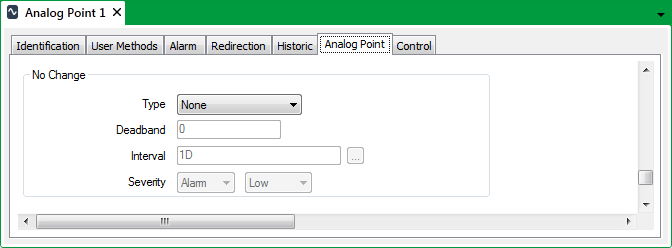
For information on configuring the No Change properties and examples showing how these properties might be configured, see Detect Whether a Point Value has Stopped Changing.
ATTENTION: With many protocols, in order to use the No Change feature on points that are on PSTN outstations, you need to ensure that ClearSCADA is configured to raise Alarms From Logged Data Only, or Most Recent Logged Data. With these options the current value reported at the beginning of a call does not inadvertently generate a No Change alarm or event. (For more information, see the ClearSCADA Guide to Advanced Drivers.)