To display a BOOTP, IP Route, or DNP Route Table in Design mode, so that you can alter its configuration:
- Display the Database Bar (see Display an Explorer Bar).
- Either:
- Double-click on the table in the Database Bar (if you are logged on as a user that has the Double Click Edits Documents feature enabled.
Or:
- Right-click on the BOOTP, IP Route, or DNP Route Table in the Database Bar.
A context-sensitive menu is displayed. - Select the Edit <Table type> option, for example for a DNP Route Table select Edit SCADAPack DNP Route Table.
The table is displayed as a series of rows and columns, as shown below.
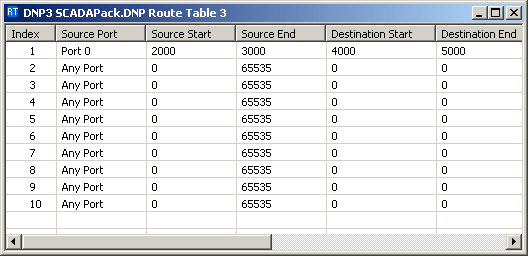
While a table is displayed in Design mode, you can:
- Specify the Table Size.
- Add the required entries to the table—see, as applicable:
Further Information
Route DNP3 Frames Using a DNP Route Table.
Use an IP Route Table to Route TCP/IP Packets to Another TCP/IP Host.