Service Manager
Welcome to the ClearSCADA Guide to the Service Manager. The Service Manager allows you to stop and start ClearSCADA services.
The Service Manager is only installed on the ClearSCADA server and is not available on a Client installation.
To run the Service Manager:
On a machine using an operating system such as Windows 7, you will need to select the All Programs option, followed by Schneider Electric ClearSCADA and then select the Service Manager entry. For more information on the location of ClearSCADA applications see File Locations.
If the Windows User Account Control prompt is displayed, select Yes to allow the Service Manager application to make changes to your computer. The Service Manager is displayed.
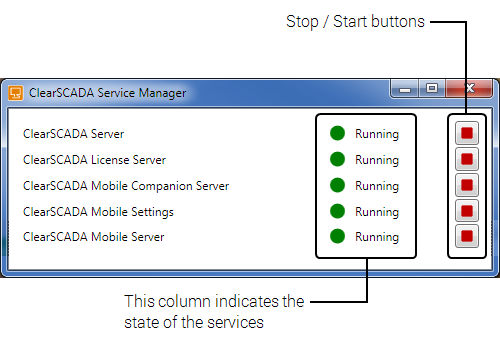
The list of ClearSCADA services appears in the Services Manager window. The number of services listed depends on which services were installed.


The Stop / Start buttons allow you to change the state of the services. When you select a Stop button for a selected service then the system stops that service in a controlled fashion and indicates that the service is stopped.
If Group Instance propagation is in progress when you stop the ClearSCADA server, the server will shut down after the pending transactions have been completed.
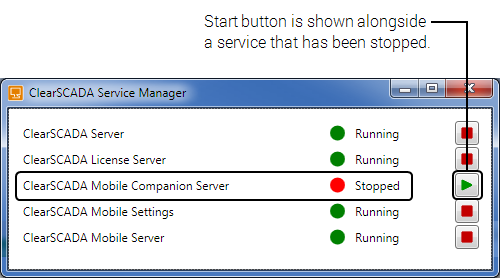
To restart a service select the Start button.
LOSS OF REFERENCE DATA