Use this combo box within the Counters section of the DNP3 tab on the Outstation Form to specify how ClearSCADA resets counters in the outstation:
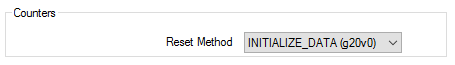
Use the combo box to specify the required counter reset method. Choose from:
ClearSCADA instructs the outstation to reset the counter value to the default that is specified at the outstation.
ClearSCADA instructs the outstation to reset the counter to a 16-bit value that is specified by the operator. The value is specified using the Initialize pick action.
ClearSCADA instructs the outstation to reset the counter to a 32-bit value that is specified by the operator. The value is specified using the Initialize pick action.