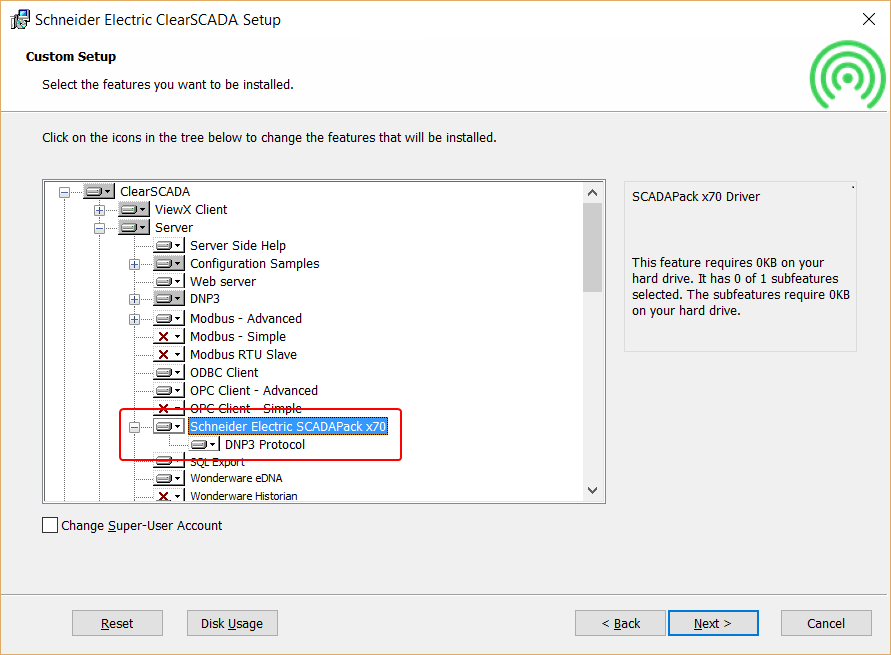Confirm that the Relevant ClearSCADA Components are Installed
In order for ClearSCADA to communicate with SCADAPack x70 devices, the following components have to be installed on each of the servers on your system (including any permanent standby servers):
- The SCADAPack x70 driver component
- The relevant communications protocol/'parent' driver component(s).
To confirm that the components are installed, perform the following:
- In Windows®, use the Programs and Features function, available from the Control Panel, to run the ClearSCADA Installation Wizard.
- On the Custom Setup 'page', expand the Server branch.
- Ensure that the symbols to the left of the following components do not have an X on them. (An X indicates that the components are not installed.):
- The Schneider Electric SCADAPack x70 component
- The relevant communications protocol component (nested within the Schneider Electric SCADAPack x70 component). For example, the DNP3 Protocol component if ClearSCADA is to communicate with the SCADAPack x70 devices using that protocol. This component:
- Extends the collection of database items that the SCADAPack x70 driver supports, to include database items that define how ClearSCADA interacts with the SCADAPack x70 devices and how it processes the data that it retrieves from those devices.
- Installs the corresponding 'parent' driver (the driver that corresponds to the protocol that is being used to communicate with the SCADAPack x70 devices).
The 2 components that are highlighted below have to be installed if ClearSCADA is to communicate with SCADAPack x70 devices using the DNP3 protocol.