Configuration Reports for Sofrel Outstations
When ClearSCADA is unable to upload or import configuration for a Sofrel outstation, a configuration report is created. The configuration report details the invalid configuration that caused the upload or import to fail, so that you can locate and correct the errors.
To display a configuration report for a Sofrel outstation, use the Display Config Report action (which requires the Configure permission). This action is available from the context-sensitive menu for Sofrel outstation items, but only if a configuration upload or import attempt has failed.
When you select the Display Config Report action, ClearSCADA either:
- Displays a list of the available configuration reports (shown in the order of their timestamps). Choose the configuration report you want to display, (see Historic Life for Sofrel Upload / Import Reports).
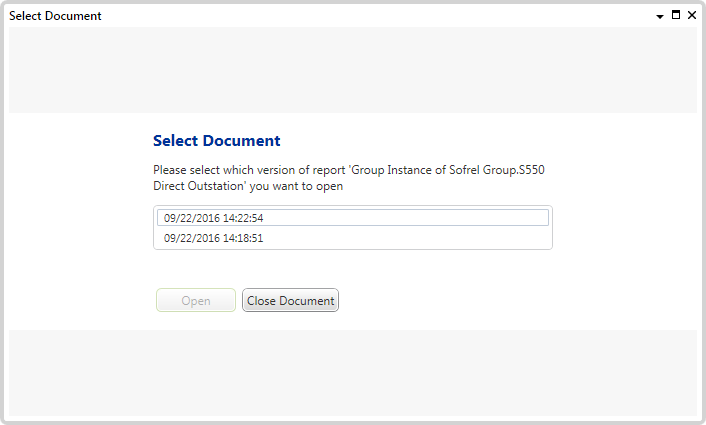
Or:
- Displays the only available configuration report.
When the configuration report is displayed, you can see details of the invalid configuration and any errors from parsing or validating the file. The information is provided in a tabular format, and you can use it to locate the incorrect configuration.
An example of a configuration report:
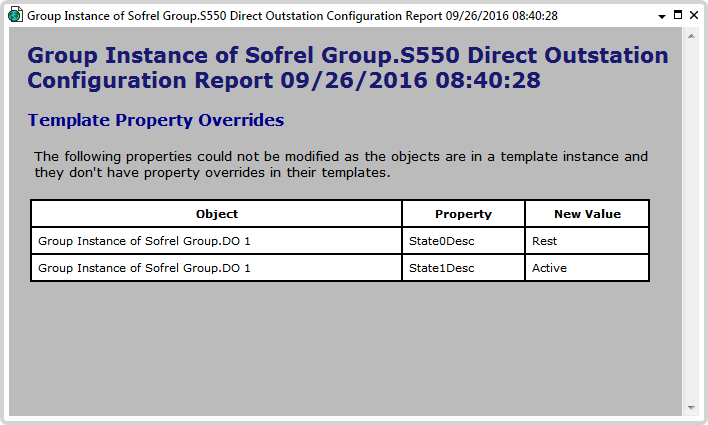
The heading of the report indicates:
- The name of the outstation
- The time of upload / import that failed
For reports of failed imports, the filename of the imported file is displayed.
Depending on the failure one of more sections are displayed with the following headings:
This section contains a list of error messages to identify any general errors that may have caused the failure.
For parsing / validation errors (import failure only) it indicates the line and position where the error occurred so you can open the file in a text editor and locate the problem.
Any error that prevents a file from being imported is listed (for example, where the file is for a different outstation, or the file is for a different protocol and outstation already has points).
This section contains a table of validation errors. Each error indicates which 'record' contains the error, for points the label of the point, along with the error message. You're unlikely to see these kind of errors during an upload or when importing files exported by using SOFTOOLS (as the configuration should be valid), but if you are creating your own files or editing files, you could introduce errors.
This section contains a table of missing property overrides, including the new value for each property. This only applies when uploading / importing a configuration into template instances.
This section contains a table of objects that need to be converted, including the new type for each object. This only applies when uploading / importing a configuration into template instances.
This section contains a table of outstations with their names, RTU numbers, identification codes and serial numbers. This only applies to importing and where the file contains configuration for more than one outstation.