Configuring Report Data points
Sofrel S50 outstations support a third type of data called report data in addition to current and historic data. Like historic data, report data is only available for input points. There are several types of report data depending on the type of point, but they each provide a value at the end of each day, for example a daily average.
Report data must be enabled in the outstation for each required point in order for it to generate the data. Refer to the Sofrel documentation for information about enabling this feature.
In ClearSCADA you need to create separate Report Data points to store the report data as it is not stored in the regular points. Each report data point in ClearSCADA stores one type of report data for a particular point (the parent point) and this is the only data that it stores. A regular point has a report data type of 'None'. Report data records the reason for logging as End of Period to allow the data to be identified.
For each point you can choose whether the report data is stored historically. By default report data is stored historically
In this example a separate Report Data point is created to store the three types of report data from an Analog Input point AI1.
- Analog Minimum (AI 1 Min)
- Analog Maximum (AI 1 Max)
- Analog Mean (AI 1 Mean)
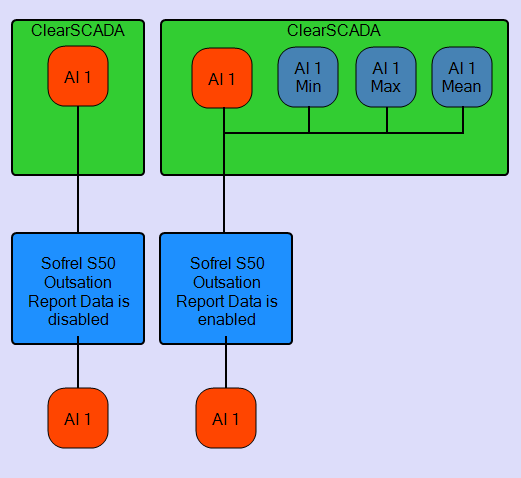
Report Data points are not created when you import the configuration. You need to create these points manually in ClearSCADA.