For a Shared Outstation Set you need to define the channels that the set uses to communicate with the ClearSCADA server, and a delay for any automatic channel switching.
Specify these requirements using the fields in the Channels section of the Outstation Set tab:
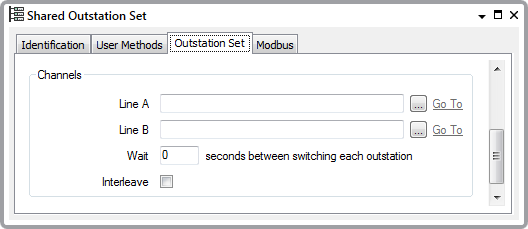
Specify two appropriate channels for the outstations in the set. The set and channels have to be of the same type (protocol), for example, if you were configuring a DNP3 Shared Outstation Set, you would attach the set to two DNP3 Direct Channels, (see Shared Outstations).
Each channel, or line, represents an uninterrupted communications connection with the outstations.
The way in which each outstation in the set can communicate using the channels depends on the outstations’ Switch Type (configured on the Shared Outstation Form—see Define a Shared Outstation’s Switching Capabilities). The Switch Type defines whether individual outstations can switch channels independently, as a group, or whether outstations are fixed to communicate using only one of the channels.
Use the browse button adjacent to each Line field to display a Reference browse window, and select an appropriate channel. The filters on the Reference browse window constrain the entries to channels of the appropriate type.
You cannot specify the same channel more than once for the same set, nor can you allocate a channel to more than one set.
Specify a delay between switching each outstation from one channel to another. The delay reduces the load on the ClearSCADA server when multiple outstations are switched at the same time, as the server staggers the switching by the specified delay time.
For example, if you were to enter ‘10’ in this field, the first outstation would switch channels after 10 seconds, the second after 20 seconds, and the third after 30 seconds, and so on.
Select this check box if you want to ‘interleave’ transmissions on the two channels. With interleaved channels, only one of the two channels can be in use at any time, allowing both channels to use the same radio frequency.
Clear the check box if the two channels operate independently to each other.