Each alarm has a severity level that defines the importance of the alarm. You can use the severity level to help you determine the order in which you should investigate raised alarms.
The range of possible severities is configurable on a per system basis. Additionally, your User Account may be configured to provide access only to those alarms that have specific severity levels. This helps to ensure that you are only made aware of alarms in which you are interested.
The default alarm severities are:
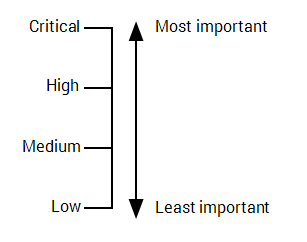
When deciding which alarms to investigate first, you need to take into account both the severity and Alarm Status.
For example, an alarm with Low severity can be more important than an alarm with High severity if the Low severity alarm is unacknowledged and uncleared, and the High alarm has been acknowledged or cleared. (An acknowledged alarm typically indicates that someone is aware of the alarm’s existence and its cause is under investigation. A cleared alarm means that the abnormal condition that caused the alarm is no longer apparent.)
Further Information
Perform an Action on an Alarm.
The severity of individual alarms is configured on a per item/per alarm basis (see the relevant configuration section).
System-wide severity settings: see Alarm and Event Severities in the ClearSCADA Guide to Server Administration.