You can optionally filter the alarms in an Alarms List or the Alarm Banner by State.
To filter alarms by State:
- Display the Filter Window (see Use the Filter Window to Filter Alarm Entries).
- On a ViewX Client that can access multiple ClearSCADA databases, Specify the Database for which you want to Filter Alarms .
- To filter the List or Banner to show only alarms that are in a specific state (such as), select the required option from the State combo box at the bottom of the Filter window.
Example:
Select ‘Unacknowledged Uncleared’ for the List or Banner to display only alarms that have not been acknowledged and for which the condition that triggered the alarm still exists.
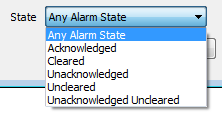
- If required, Use the Filter Window to Filter Alarm Entries by other types of filter.
- Select the OK button.
The Filter window is closed and the alarm display is filtered. It only shows the alarms that meet the filter criteria.