ClearSCADA can be configured to redirect specific alarms in such a way that only a particular User, User Group, or one or more ViewX Workstations are assigned the ability to acknowledge those alarms (see Set Responsibility Action in the ClearSCADA Guide to Alarm Redirection).
You can filter an Alarms List or Alarm Banner to show only those redirected alarms that you or your workstation are assigned the ability to acknowledge.
To filter alarms in this way:
- Display the Filter Window (see Use the Filter Window to Filter Alarm Entries).
- On a ViewX Client that can access multiple ClearSCADA databases, Specify the Database for which you want to Filter Alarms .
- Select the Only Show Alarms Assigned to Current User check box.
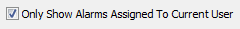
- If required, Use the Filter Window to Filter Alarm Entries by other types of filter.
- Select the OK button.
The Filter window is closed and the Alarms List or Alarm Banner is filtered. It only shows the alarms that meet the filter criteria.