The order in which actions are displayed on a Schedule defines the order in which ClearSCADA performs those actions at the scheduled trigger times.
In many cases, the trigger order is irrelevant and the actions trigger almost simultaneously. However, you might want to consider the order in which the actions are triggered, should some of those actions rely on the results of other actions, or have built-in delays or other functionality that affects the outcome of the other actions.
If need be, you can re-arrange the order in which ClearSCADA performs the actions that are assigned to a Schedule. To re-arrange the order:
- Display the Schedule in Design Mode.
- Select the action is to appear in a different location in the Action area—do not release the mouse button.
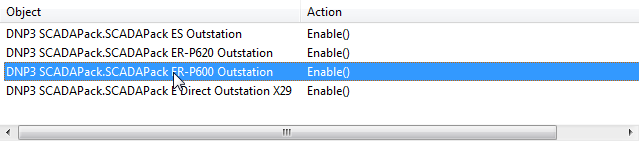
- Drag the action to the required position in the list.
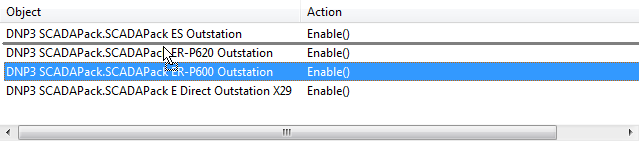
- Release the mouse button.
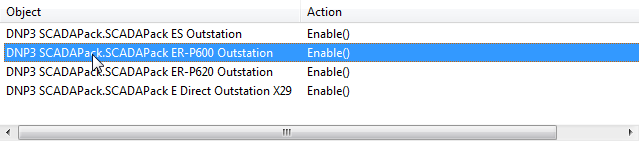
- Repeat steps 2 and 3 for any other actions that are to be re-ordered.
- Save the configuration.