In ClearSCADA, the Event Journal (Events List) records configuration changes automatically. If the Configuration Changes Auditing feature is enabled on your system (the feature is disabled by default), ClearSCADA will also keep a separate detailed record of configuration changes. The changes that are recorded comprise changes to the values of properties (fields) in the database. Many of these properties appear as fields on configuration Forms. When enabled, the feature records each property change, along with the change in value and the ‘user’ responsible for that change. So, for example, you will be able ascertain whether a particular property change occurred due to an Import routine (which might have caused one property value to be replaced by another), or due to a user changing the value on an item’s Configuration Form.
The Configuration Changes Auditing feature is enabled or disabled on a per server basis, see Configuration Changes Auditing.
On systems on which the feature is enabled, you can use the Display Property Changes pick action to Display a List of Property Changes. You can also configure ClearSCADA to raise an alarm if the recording of configuration changes data is deemed to be excessive ('overactive') (see Define the Acceptable Number of Configuration Changes Records).
Example:
A user named ‘Eng’ changes the value of a property on an Analog Point Form, then saves that configuration change. The saved change is recorded in the Event Journal (Events List).
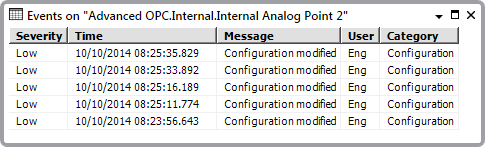
(The Severity that is assigned to the configuration change is that specified on the user’s User Account Form, see Define the Severity of Events Associated with a User.)
When the Configuration Changes Auditing feature is enabled you can record and view the detail of the changes using the Display Property Changes pick action. In addition to the basic information held within the Event Journal, the field name and old and new values are also displayed.
