Select the Interval category in the Text Format window when a time period requires a format other than the default of raw seconds. For instance, if you want a time period to display in hours, minutes and seconds.
Select the required format from the list in the Type field.
The example in the Sample area updates to show how the value will appear on Lists, Trends, and Mimics, and so on.
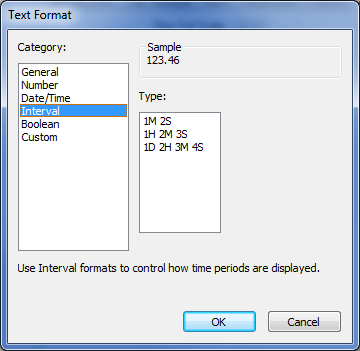
There are no custom Interval formats.