If you insert a database value on a Mimic by using the Animation Wizard, or by dragging a database item onto a Mimic, its format is inherited from the relevant configuration for that item.
For instance, if you display the value of an analog point on a Mimic, you define the value’s format using the Format field on the Analog Point Form (see Define the Appearance of an Analog Point’s Values).
Whenever the item’s configuration is updated, or the Mimic is re-displayed, ClearSCADA re-applies the configuration properties, such as the formatting, to the entry on the Mimic.
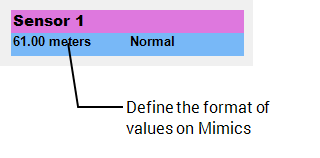
You can configure a value on a Mimic so that its format differs to that defined in the database for that item. For example, if a value inherits its format from a point, you might choose to remove the value’s Format animation, then configure independent format settings for that value. You use the Text Format window to define the new format for the value (see Choose a Format Category).
If you temporarily override a value’s format on a Mimic without removing its animated property, any format settings for that value on the Mimic are overridden by the format defined in the database as soon as you re-display the Mimic, or update the item’s configuration in any way.
When adjusting the format of an existing point, and the value for that point is displayed on a Mimic, ensure that the value field on the Mimic is large enough to include any formatting changes. For example, the addition of postfix or prefix text.
If the additional information overflows the available area on the Mimic, you will have to adjust the area accordingly.