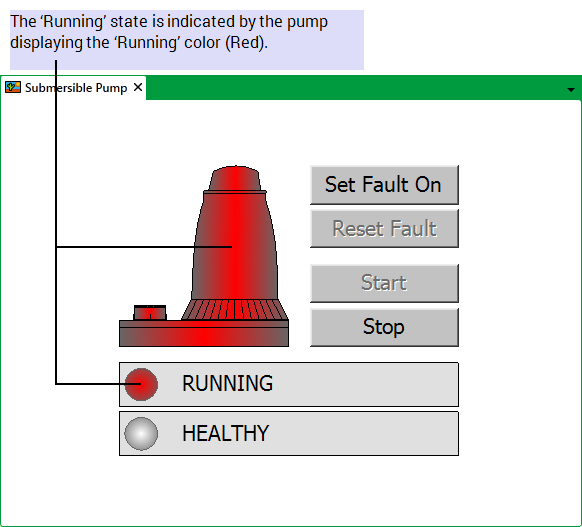This example shows how a Custom Color might be used to indicate when a pump is running.
Example:
Operators on a ClearSCADA system need to be aware of when any pumps are running on the system. To bring such an occurrence to the attention of the operators, a Custom Color is configured and assigned to the ‘Running’ state for each pump on the system.
The Custom Color is labeled ‘Running’ and has this configuration (specified on the Custom Color Form):
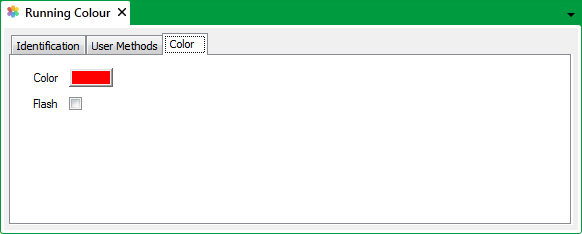
The Custom Color is associated with the ‘Running’ state of each pump by specifying the color for that State on the appropriate Point Forms:
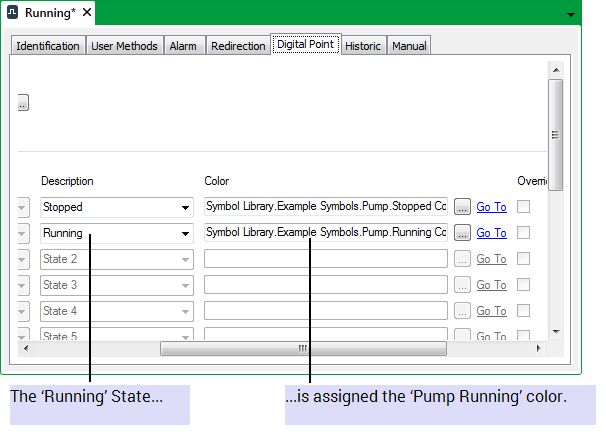
Whenever a pump is in the ‘Running’ state, providing no other status takes precedence, the pump details use the specified Custom Color:
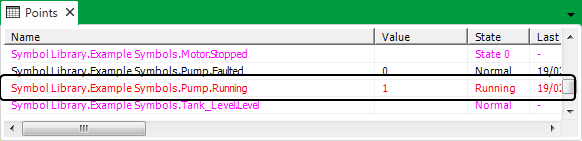
On the Mimics on which the pumps are displayed, the pump symbols are animated to use each pump’s ‘CurrentStateColour’. So, whenever a pump is running, the relevant pump symbol displays the ‘Running’ custom color: