The Group Template ![]() allows you to create a ‘model’ Group configuration. Within the Group Template, you include the database items that are common to the Group Instances that reference the Group Template.
allows you to create a ‘model’ Group configuration. Within the Group Template, you include the database items that are common to the Group Instances that reference the Group Template.
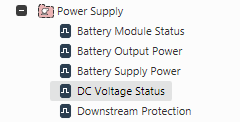
The items in a Group Template are not ‘live’—instead, they provide the configuration ‘model’ for items in each of the Group Instances that reference the Group Template.
As such, by using Group Templates, much of the configuration of like-modules is performed only once—in the Group Template. ClearSCADA then automatically replicates that configuration in each of the Group Instances that reference the Group Template. Similarly, any configuration changes made to a Group Template at a future date—for instance, the addition of a new point, or changes to the Template-derived configuration of an existing item—are automatically replicated in each of the Group Instances that reference the Group Template. You can add multiple Group Templates to a ClearSCADA system.
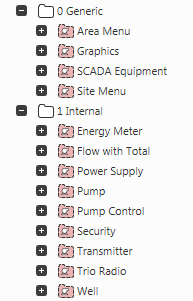
When you have created a Group Template you configure the properties of the items within the group that are common to Group Instances. To specify which properties are common and which properties are unique, you use the Property Overrides feature.
For an example demonstrating how a modular system might be configured using Templates and Instances, see Configure a Series of Group Templates and Group Instances.