This section only applies if the Area of Interest feature is enabled on your system (see Restrict Alarm and Event Access to Specific Areas of Interest).
Use the Default Area of Interest field on the Root Group tab of the System or Root Group to specify the Area of Interest that ClearSCADA is to assign to any item that is added to the database.
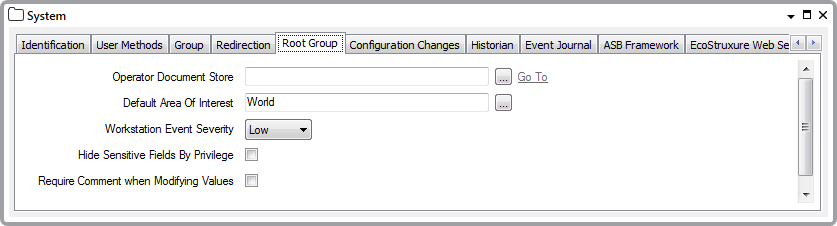
By default, the ‘World’ Area of Interest is assigned as the Default Area of Interest. If you want to change this to another Area of Interest, select the field’s browse button to display a Reference browse window. Select the required Area of Interest from the window.
Further Information
Restrict Alarm and Event Access to Specific Areas of Interest.