Use the Log True check box on the State tab of the Runtime Accumulator Form to specify when the Runtime value increments:
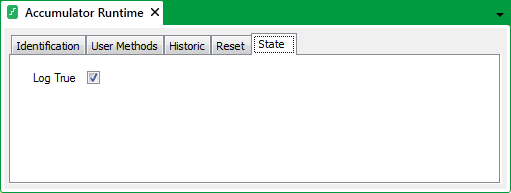
Select the Log True check box for ClearSCADA to increment the Runtime value when the input value is True.
Clear the Log True check box for ClearSCADA to increment the Runtime value when the input value is False.
Example:
A Runtime Accumulator monitors the value of a Digital point. The Accumulator is configured as ‘Log True’. As such, the value of the Accumulator increments whenever the Digital point is True (state 1). The Accumulator value is calculated by taking into account the length of time that the Digital point remains True on each occasion.
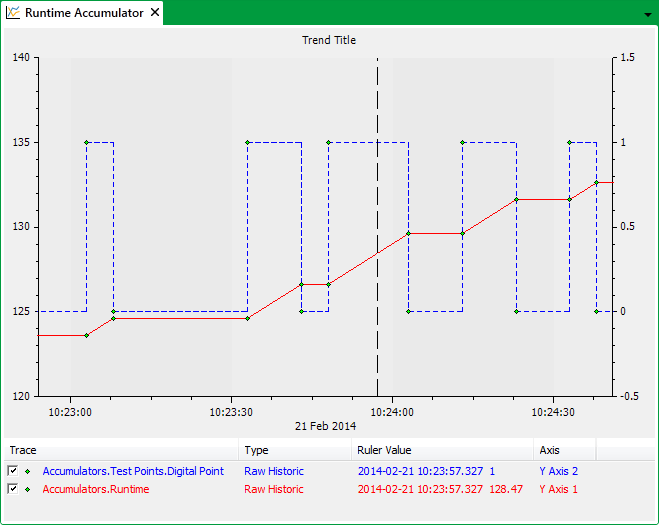
In the Trend shown above, the Runtime Accumulator trace is attached to the left y-axis and the Digital point trace to the right y-axis. The value of the Runtime Accumulator increments whenever the Digital point is in State 1 (True). The Accumulator value indicates the amount of time that the Digital point is in the True state since the Accumulator last reset.