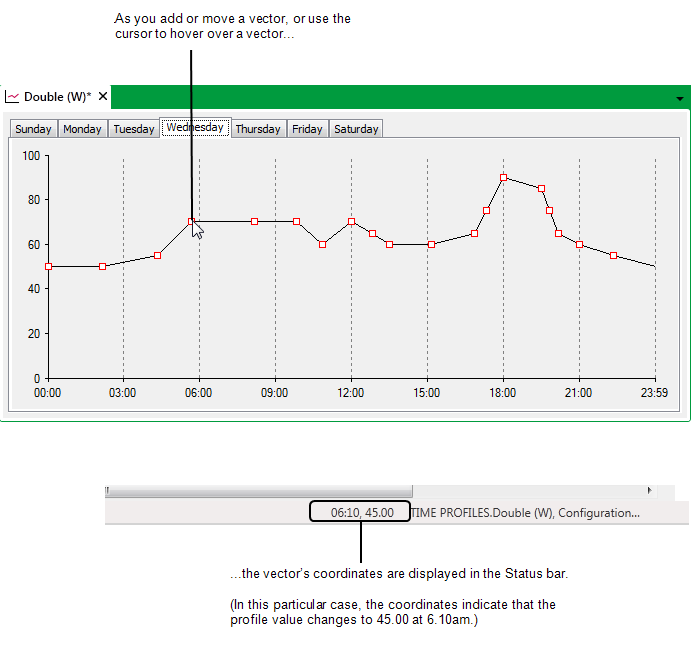The coordinates of a Profile vector are displayed in the Status Bar at the bottom of the ViewX window as you add or move a vector, or use the cursor to hover over an existing vector.
If a Time Profile’s Resolution properties have been used to restrict vector positioning, the Status bar’s coordinates are restricted to those that comply with the Time Profile’s Resolution settings (see Specify the Resolution used to Restrict the Positioning of the Profile’s Vectors).