You need to define the states for each digital point so that ClearSCADA generates suitable alarms or events when the corresponding measuring instruments or control devices change state.
The number of states that are available for a point is determined by the number of bits that are allocated to that point (see Single and Multi-Bit Digital Points). Each point state corresponds to a condition of the measuring instrument or control device that the point represents. For example, a digital point that represents a valve might have one bit and two states—one state indicating that the valve is open, and the other indicating that the valve is closed.
The ‘severity’ of the digital point’s states defines what alarms or events are raised or logged when the point changes state.
To configure a digital point’s states, you need to access the Digital Point tab of the relevant Digital Point Form.
The tab includes a States section that contains the fields that you need to use to define each point state.
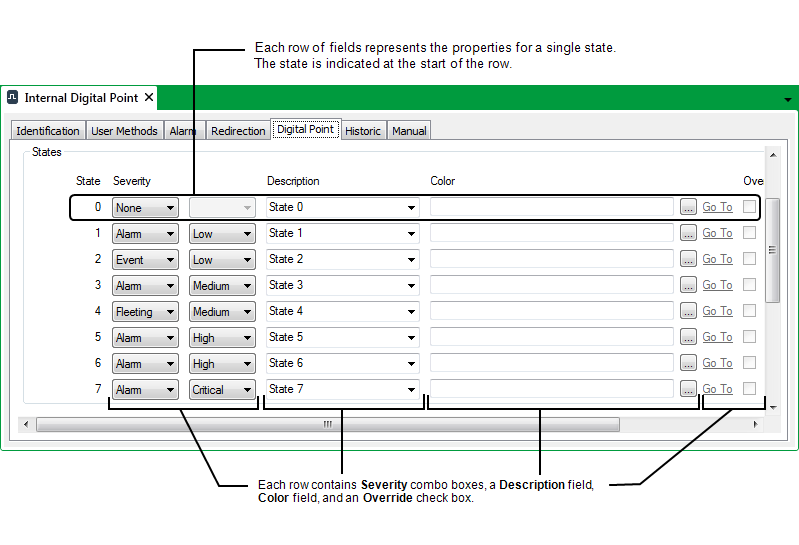
For more information, see the topics that are listed in the gray footer section at the bottom of this topic. Select the relevant entry to display the topic that you require.