Digital points on simple drivers that support controls, and output points on some advanced drivers, include an Enabled check box at the top of the Control tab. If a point is set up as an output point and is to be controlled by ClearSCADA, select the check box to enable the control feature for that point.
Other fields on the Control tab become available for use.
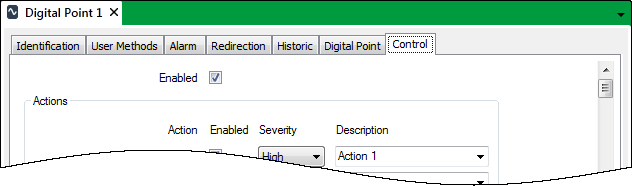
Ensure that the Enabled check box is clear if the point is not to be used as an output point, or if the point is to be controlled by another application, rather than ClearSCADA.
The other fields on the Control tab will be ‘grayed out’ and unavailable for use.