If ClearSCADA is to export a report in plain Text format, use the Format field on the Export Format tab to specify the Text format.
Unlike with programmatic-type text export formats, headers and footers are treated as fields, rather than data records, and as such can be used in a report that is exported to Text Format.
Be aware that the export process takes into account the report’s field widths when exporting data and truncates any content that overruns such widths.
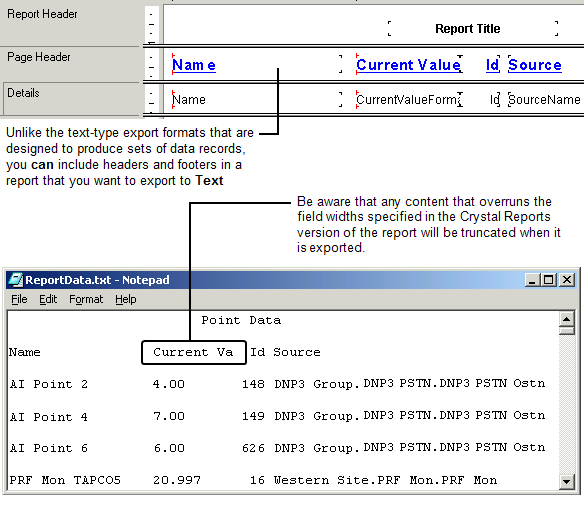
If you want to export a report in text format for programmatic purposes, you may want to Export the Report in Separated Values Format, or Export the Report in Separated Text Format.
When the Format is set to Text, the tab displays these fields:
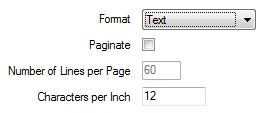
- Paginate—Select this check box for page breaks to be inserted when a report is exported. Use page breaks if you are going to print a report.
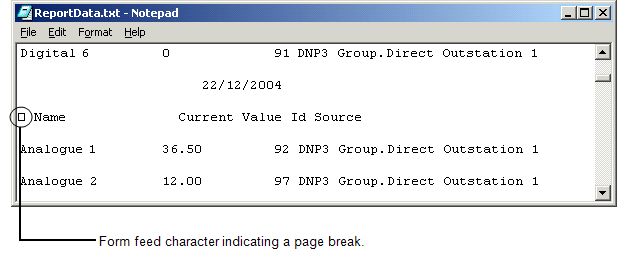
Clear this check box if page breaks are not required in the exported version of the report.
- Number of Lines per Page—Only applicable if the Paginate option is enabled. Use this field to specify the number of text lines that are to be included on each page of an exported report. This includes the number of blank lines if space is included between rows of fields.
- Characters per Inch—Text format exports are based on the number of characters per inch. Use this field to specify the number of characters per inch used for an exported report.