Outstations, PLCs and other similar devices are enclosed units that typically contain I/O cards, communications equipment, and a power supply. The I/O cards contain inputs and outputs that correspond to the connections to plant.
The devices receive signals from the measuring instruments at the plant and then send the data to the ClearSCADA server upon request. They can also receive controls from the ClearSCADA server. The controls from the ClearSCADA server are processed and, if required, are sent to control instruments to operate plant. The ClearSCADA server requests data from the devices at regular intervals and stores the data it receives in the ClearSCADA database.
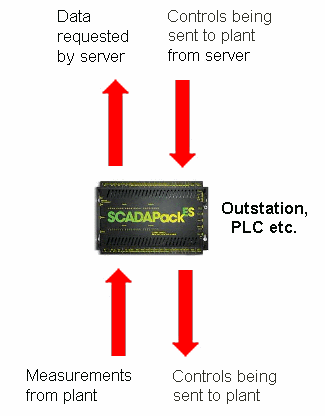
With Advanced Drivers, each outstation (or other similar device) is represented in the ClearSCADA database by an Outstation item. You need to add and configure the type of outstation that corresponds to the type of protocol, communications, and device with which ClearSCADA is to communicate.
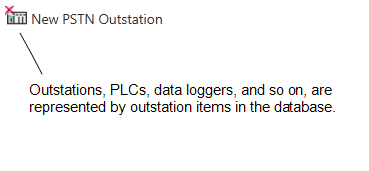
In the ClearSCADA database, you group outstations into Outstation Sets. A Direct Outstation Set contains outstations that use the same protocol and share the same direct Channels. A PSTN Outstation Set contains outstations that communicate using a dial-up modem and that, for example, are in the same geographical region.
You can perform actions on outstations and outstation sets via pick action menus (also referred to as context sensitive menus).
Each outstation contains inputs and/or outputs. The inputs are used to receive data from plant, whereas the outputs are used to send controls to plant. Each input and output corresponds to a Point in the database, with one or more points being used to represent each item of plant (see Points and Pulse Actions).
Simple drivers tend to support a channel/server, scanner, and point architecture. For more information on the database items that you need to configure for such an architecture, see the relevant sections in this guide and in the ClearSCADA Guide to Simple Drivers.
Further Information
For information on configuring specific types of outstation set and outstation, see the relevant driver guide.
For general information on outstation sets, outstations and their configuration, see the ClearSCADA Guide to Advanced Drivers.