When you display an ST program in Run mode, you can view a list of the variables in an ST program. The list shows the current values for the variables and is often used during debugging. The Variables window is useful during debugging as it allows you to view the variables that are produced by each section of the code (you need to use breakpoints to separate the ST code into sections).
To display the Variables window:
Either:
- Display the ST program in Run mode (see Display a Logic Program in Run Mode).
- Select the Logic tab on the ViewX ribbon.
- Select Variables in the View command group.
The Variables window is displayed.
Or:
- Display your ST program in Design mode.
- Select the Logic tab on the ViewX ribbon.
- Select Start in the Debug command group.
The program switches to Run mode. - Select Variables in the View command group.
The Variables window is displayed.
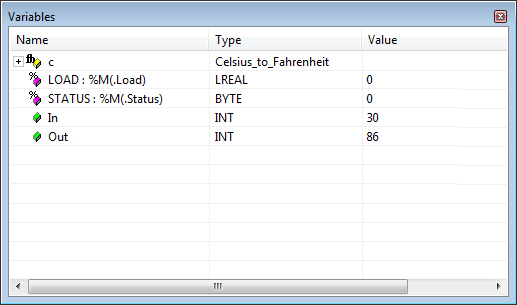
The Variables window contains expandable lists of the variables in your ST program. For each variable, it lists the Name of the variable, the Type (which shows the data type), and the Value (which shows the current value of the variable).
For more information, please refer to Debugging an ST Program.