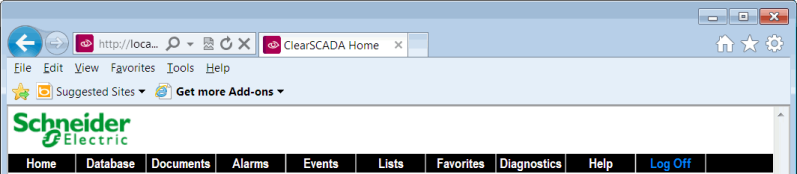ATTENTION: This topic relates to the deprecated Original WebX client that is supported by this and previous versions of ClearSCADA. For information about the WebX client that is supported by ClearSCADA 2015 R1 onwards, for which the web server is hosted using IIS, click here.
After you Log On to a WebX Client, the Log On button changes to display Log Off.
To log off a WebX client:
Select the Log Off button on the navigation bar.