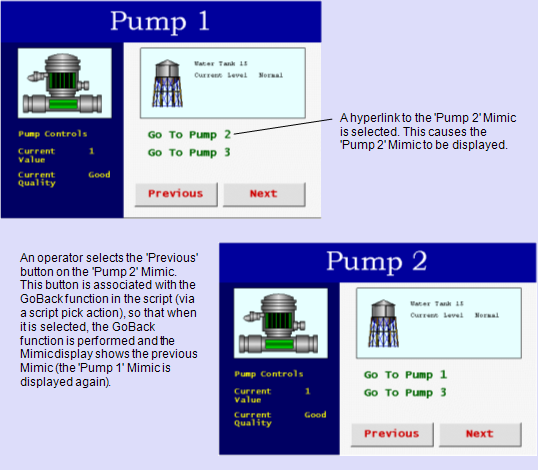You can use a script to cause the Mimic display to show the previous Mimic in a sequence ('chained' Mimics). When a user selects the relevant Mimic item, the previous Mimic in the sequence is displayed in place of the current Mimic.
The script for displaying the previous Mimic in a sequence is:
Mimic.GoBack
GoBack provides the same functionality as the Back button on the Quick Access Toolbar.
The script has no effect if the current Mimic is not part of a 'chain' of Mimics. The previous Mimic can only be shown if there is a sequence (the sequence is created when hyperlinks to other Mimics are selected on a Mimic).
Example:
A Mimic named 'Pump 1' is on display. It contains a hyperlink to another Mimic called 'Pump 2'. The user selects the hyperlink and the 'Pump 2' Mimic is shown in place of the 'Pump 1' Mimic.
The 'Pump 2' Mimic contains a button that, when selected, causes the previous Mimic in a sequence to be displayed. This button is associated with a script that includes:
Public Function PrevMimic
Mimic.GoBack
End Function
When the button on the 'Pump 2' Mimic is selected, the script is run and the GoBack function is performed. This causes the Mimic display to navigate back to the previous Mimic in the 'chain'—the 'Pump 1' Mimic.