This section applies to advanced drivers only.
Slave drivers uses value maps to map properties in the ClearSCADA database onto the points of the slave outstations. Periodically, a driver will scan the properties in the value maps and cache the values for the properties. When another server scans the slave outstations, the values for the slave outstations are taken from the driver's cache rather than the database.
You can use the ClearSCADA Server Configuration Tool to determine how often the drivers scan the value maps. The default setting for the value map scanning interval is 1000 milliseconds, which is usually suitable for many systems. However, you can change the value map scanning interval as required:
- Access the ClearSCADA Server Configuration Tool (see Accessing the ClearSCADA Server Configuration Tool).
- Expand the Global Parameters branch of the tree-structure.
- Select Drivers to display the Drivers section.
- Define how often the drivers check for updates to the value maps in the Value Map Scanning Interval field. The interval between each check is measured in milliseconds.
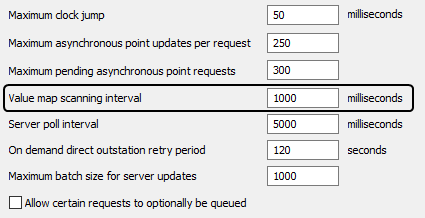
- If you lower the amount of milliseconds between each scan, there will be more database activity which may affect the performance of your system.
- If you raise the amount of milliseconds between each scan, there may be slow update times as the drivers may not check for updates as frequently as required.
We recommend that you set the value map scanning interval no higher than 60000 and no lower than 500.
- Right-click on the system icon in the tree-structure, and select the Apply Changes option to apply the changes.
- Restart the required driver(s) so that the new timeout(s) take effect (main server only). For more information, see Start and Stop a Driver.
- Repeat steps 2-6 inclusive for the other servers in the system, except permanent standby servers.