You can use the Archive Volumes Manager to delete an archive volume. The Delete Volume option is designed to be used when a volume has been lost or damaged and a replacement cannot be created as the data for that volume is no longer online. By using the Delete Volume option, you can inform ClearSCADA that a volume is no longer in existence or available.
Another use of the Delete Volume feature is that it allows you to ‘rewind’ the archive. For example, if you delete the most recent archive volume(s) and then perform another archive, the data that was on the deleted volume(s) will be archived again (provided it is still online). This is useful if the data has been archived to the wrong volume, for example if the wrong DVD was inserted. In this case, you could delete the archive volume so that the server has no record of the DVD and then you could insert the correct DVD and perform another archive for the same data. As a result, the data would be archived onto the correct disk and the server would have a correct record of which volume contains the data.
To delete and existing volume:
- Access the Archive Volumes Manager (see Manage Your Archive Volumes)
- Right-click on the archive volume you require.
A context-sensitive menu is displayed. - Select the Delete Volume option from the context sensitive menu.

A message is displayed that requires you to confirm the deletion. If some of the data within the archive is still online it maybe archived by the next archive. You can use the Volume window to see how much of the archive volume’s data is still online (see Viewing an Archive Volume).
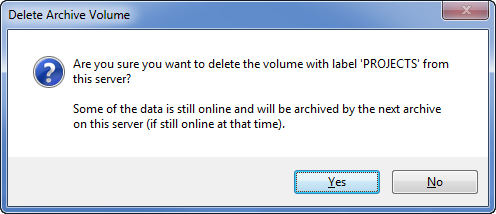
- When you select Yes to continue and delete the volume.