You can install the port server software on a ClearSCADA server or remote PC (or use the in-built port server software on SCADAPack ES) to allow multiple PSTN channels to share a single modem. This is useful when there are limited modem resources available.
There are 2 possible topologies for modem sharing:
- ClearSCADA server or SCADAPack ES using port server for modem sharing
-
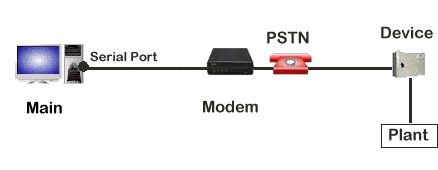
- Remote PC using port server
-
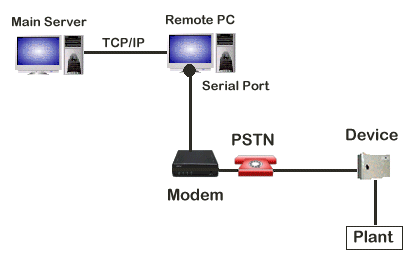
The port server setup for modem sharing works as follows:
- The ClearSCADA server communicates with the Port Server software via a TCP/IP link. The TCP/IP link can be a connection to a remote PC that runs the Port Server software or can be a link within a ClearSCADA server or an SCADA Pack ES (the ClearSCADA server/SCADA Pack ES runs the Port Server software).
- The Port Server software allows a modem that is connected to a serial port on the ClearSCADA server/SCADA Pack ES/remote PC to be shared by multiple PSTN channels.
- The modem communicates with the outstations and other devices.
PSTN channels need to be configured for each connection to the modem (one channel for each connection that needs to share the modem). The PSTN channel configuration for the PSTN channels should be set to share the modem. There should only be one dial-in channel otherwise the channel will fail.
If a channel attempts to make a call while the modem is being used by another channel, the call attempt will fail and a 'blocked' error will be logged. However, the number of call attempts will not increment, and the call will be retried as many times as required until it succeeds, fails, or the requests timeout elapses. The requests timeout is defined on the Drivers section of the Server Configuration Tool (see Define the Driver Request Timeouts).
When the port is not being used, it uses the port settings/modem command of the dial-in channel (if any) to prepare itself for any incoming calls.
To set up the port server to provide modem sharing facilities:
- Install the port server on the ClearSCADA server or remote PC as required (see Install the Port Server Software). If you are using a SCADA Pack ES, you do not need to install the port server software (it is already provided in the SCADA Pack ES).
- In ClearSCADA, configure a PSTN channel for each driver that will share the modem. Configure the channels to have their:
- Connection Type set to Remote Serial
- Node Name set to:
- localhost (when the port server is installed on the ClearSCADA server or a SCADA Pack ES)
- The name/address of the remote PC (when the port server is installed on a remote PC).
- Port set to the same port on each channel (this should be the port to which the modem is connected)
- Shared setting enabled.
Each channel can, if necessary, have different port settings (Baud Rate, Data Bits etc.). The port server will change the port settings as required before each outgoing call. Similarly, the channels can also have different modem commands (the port server will change the modem command as required).
To be able to support sharing, your modem needs to be able to connect with each of the outstations, PLCs, and other devices that are to use the modem. Some devices, particularly older outstations, require the modem to be set up in such a way that the modem is unable to be shared (as the modem’s configuration means it cannot connect to other devices).
For more information, see Create the Channels in the Database.
If you require remote access to a SCADA Pack ES via a dial-up connection, the port server provides a RAS server. This is available on any port that uses modem sharing. If you are not using modem sharing, and then you can also enable the RAS server on a static port by specifying a modem command in the port's settings (see Configure a Static Serial Port).