You can use the Server Configuration Tool’s Browse server listen port range to define a range of listening ports that can be used by drivers that support browsing. This allows you to manage the range of ports available to drivers and configure any firewall to allow the defined range to pass through.
To define whether the Browse server listen port range:
- Access the ClearSCADA Server Configuration Tool (see Accessing the ClearSCADA Server Configuration Tool).
- Expand the Global Parameters branch of the tree-structure.
- Select Drivers to display the Drivers section.
- In the Browse server listen port range section, use the Port start and Port end fields to define the range of ports that will be available to drivers that support browsing. Typically, this should be a port number between 1024 and 49151 inclusive, depending on the protocol and the number of ports being used on your system.
-
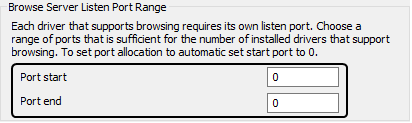
- You should ensure that the range provides a sufficient number of ports for the number of drivers installed that support browsing. If you set the Port start field to 0, the port numbers are allocated randomly.
- Right-click on the system icon in the tree-structure, and select the Apply Changes option to apply the changes.
- Restart the required driver(s) so that the new timeout(s) take effect (main server only). For more information, see Start and Stop a Driver.
- Repeat steps 2-5 inclusive for the other servers in the system, except permanent standby servers.
Further Information
Configure a Channel’s Network Connection Properties