The Alarm Redirections category provides status information for any alarm redirections that are in process.
ALARM NOTIFICATIONS DURING SHUTDOWN
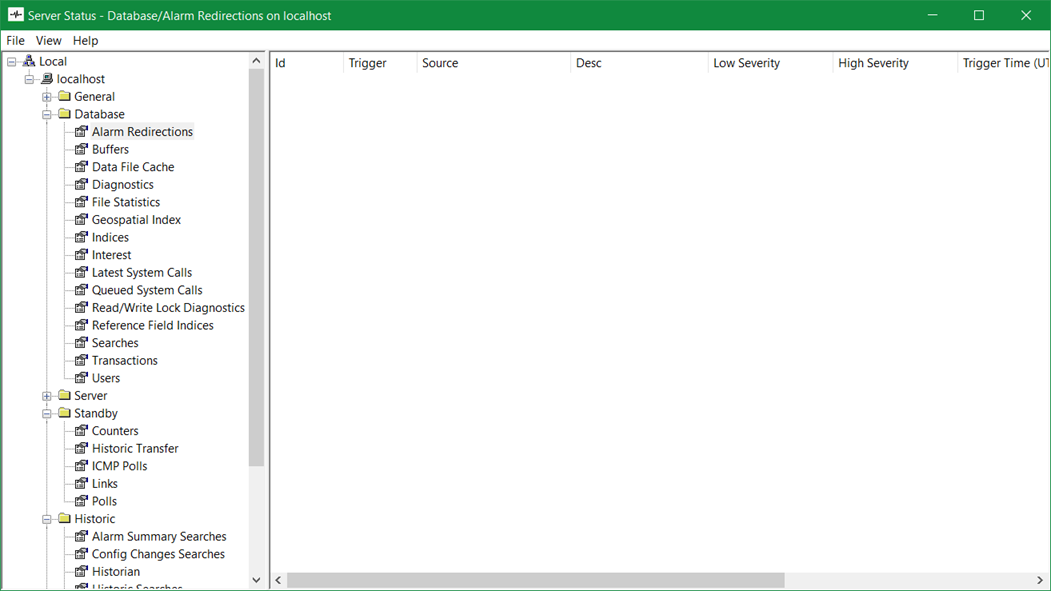
The alarm redirection status information is categorized as:
- Id—A number assigned to the individual alarm redirection.This is used internally by ClearSCADA and should not be confused with the Unique Id.
- Trigger— The Trigger is either:
- The alarm condition that causes the alarm redirection to be sent.
- Retry which means the alarm redirection could not be sent. For example, with alarm redirection e-mails, Retry would indicate that the e-mail could not be sent on the first attempt. ClearSCADA will attempt to re-send unsuccessful alarm redirection attempts (these additional attempts are ‘retries’).
- Manual Redirection—The alarm redirection was triggered manually by a user selecting one of the Redirect Alarm actions (see Example Configuration in the ClearSCADA Guide to Alarm Redirection).
- Source—The full name of the database item for which the redirected alarm has been raised.
If the Trigger is Retry, the Source will show ‘Attempt n of n’. This means that the alarm redirection could not be sent successfully at the first attempt and so ClearSCADA is attempting to send it again. The numbers indicate the amount of retries attempted and the total number of retries that can be attempted.
- Desc—The name of the action that determines where the alarm redirection is sent.
- Low Severity—The severity level that defines the start of the severity range of the alarm redirection. For redirections that are being retried, the Low Severity status is a dash - .
- High Severity—The severity level that defines the end of the severity range of the alarm redirection. For redirections that are being retried, the High Severity status is a dash -
- Trigger Time (UTC)—Indicates the time (in Coordinated Universal Time) at which the pending alarm redirection will be sent. ClearSCADA calculates this time by taking the time at which the alarm was raised and adding the delay that is configured for the alarm redirection (if any).
The Trigger Time shows the alarm time plus delay in seconds and milliseconds. The alarm redirection will be sent at the Trigger Time or shortly after on a busy system (busy systems may experience a short delay of no more than 100ms).
For more information on UTC, see Coordinated Universal Time in the ClearSCADA Guide to Core Configuration.
- Abort—The alarm condition that causes the alarm redirection to be canceled. If the alarm state of the item in alarm state changes to the Abort state before the Trigger Time (UTC) is reached, the alarm redirection will not be sent.
For alarm redirections that have been triggered manually, the Abort state is Never.
For alarm redirections that could not be sent and are currently being re-tried, the Abort status is -.
- Unique Id—A unique number used to identify the alarm redirection. This can be useful during diagnostics. For example, if an alarm redirection is aborted and then another redirection is triggered for the same object, you can use the Unique Id to confirm that the object’s current alarm redirection is completely new. (It will have a different Unique Id to the alarm redirection that was aborted).
- Stby A—Indicates whether the alarm redirection has been sent to the Standby server that is recognized as Standby A in the server architecture. This will be:
- Not Sent if the alarm redirection has not been sent or if there is no Standby server.
- Sent if the alarm redirection has been sent to the Standby A server successfully
- Sending if the alarm redirection is still in the process of being sent to the Standby A server.
- Stby B—Indicates whether the alarm redirection has been sent to the Standby server that is recognized as Standby B in the server architecture. This will be:
- Not Sent if the alarm redirection has not been sent or if there is no Standby server.
- Sent if the alarm redirection has been sent to the Standby B server successfully
- Sending if the alarm redirection is still in the process of being sent to the Standby B server.