The Extensions category provides information about any extensions that are installed on your system. Extensions are created by Third-Party organizations and are often collections of drivers packaged together. They can also include other items, such as utilities and tools.
If you have installed ClearSCADA but have not installed any extensions, the Extensions category has no entries. Extension status information is only shown when extensions are installed on a system.
The Extensions status information is particularly useful when upgrading a system, as it allows you to view version numbers. It also allows you to access support and update information (where available). This is very important when updating a ClearSCADA system, as the extensions have to be updated to match the ClearSCADA version.
Of course, you can also update extensions without updating ClearSCADA (as long as the new extension targets the version of ClearSCADA you have installed).
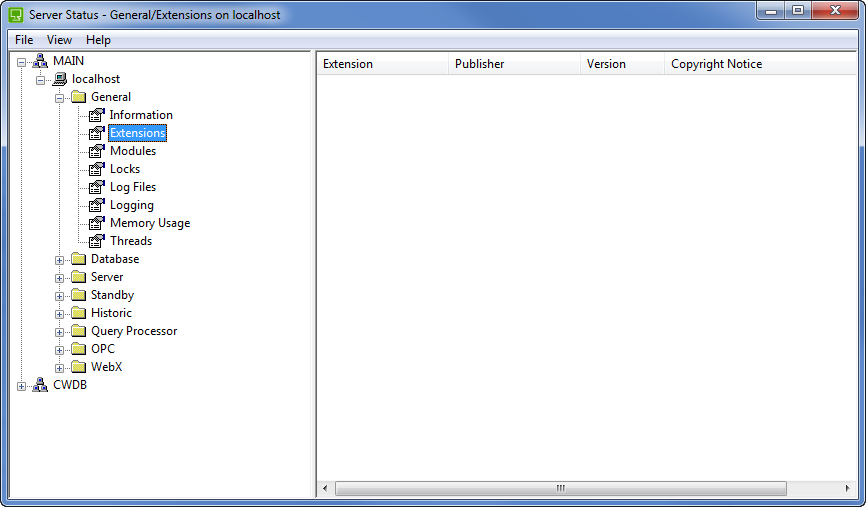
The Extensions category provides a variety of information about any installed extensions, including:
- Extension—The name of the extension.
- Publisher—The name of the organization that produces the extension.
- Version—The version number of the extension.
- Copyright Notice—Information about the organization that owns the copyright for the extension.
For each extension, you can also access support and update information (if available). To do this, right-click on an extension in the list to display a context-sensitive menu. From the menu, select:
- Support—Provides information on how to access support for the extension.
- Update Information—Provides information on how to check if updates are available for the extension. This option is only available if it has been supported by the Publisher.