The Hide Trace feature allows you to hide a trace so that it is no longer visible on the Trend. This is useful if you are using a Trend that has many traces - by hiding some of the traces, you can de-clutter the Trend so that it is easier to compare data accurately.
To hide or show a trace:
- Right-click on the trace name in the key.
A context sensitive menu is displayed.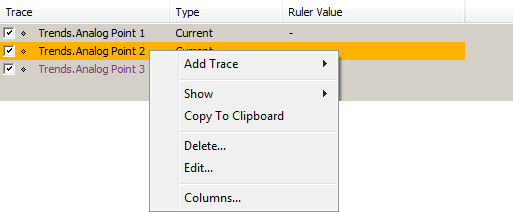
- Select the Show option.
A further menu is displayed.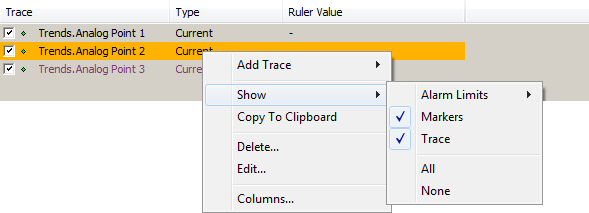
- Enable or disable the Trace option as required.
The trace is hidden or shown on the Trend.
NOTE: There is also a Show>All option that allows you to display all traces, markers, annotations and alarm limits on a Trend. The Show>None option allows you to hide all traces, markers, annotations and constant alarm limits on a Trend.