Events are records of occurrences on your system. ClearSCADA logs events for user interaction with the system and for automatic system occurrences, such as alarms, point updates, scheduled archiving, and so on. The logging of such events creates an audit trail for system operation and reporting.
You can display an Events List that includes those events that occurred on a particular ClearSCADA system over a defined time-period, or an Events List that is pre-filtered to just include the events for a specific item or Group.
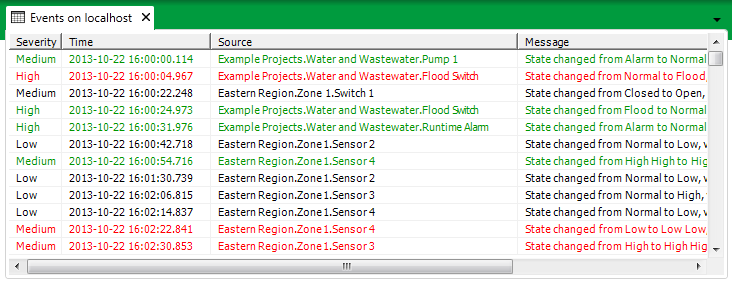
You can use either Events List to view the events and determine what has happened on your system. This is especially useful when attempting to diagnose any problems that ClearSCADA has detected, or determine what tasks other users have performed.
The entries in the Events Lists are displayed using colors that indicate whether any of the events are associated with alarms (see Alarm Status).
Events Lists are pre-filtered by time—the period for which events are initially shown is defined by the Event List Range specified for your user account (or the Guest or Web user account if you are not logged onto the system).
The Events List shows the events that have occurred on a single ClearSCADA system. On ClearSCADA systems that have Multiple Databases, you can specify the particular ClearSCADA system (database) for which you want to display events. Your user account might further restrict the events to which you have access.
As with other types of List, you can filter and sort the entries in Events Lists.
For further information on displaying and working with Events Lists, see Events Lists.