Use the fields within the Tag Names section of the Wonderware Historian tab to specify the properties that are associated with tag names.
When you configure a new ClearSCADA point or accumulator for historical data storage, ClearSCADA will automatically use HCAL to create a new tag in Wonderware Historian when it exports the first data (see Wonderware Historian Tags).
If you change the Prefix, then ClearSCADA will only apply the new Prefix to points or accumulators to which you have not yet exported any data or that you subsequently create. All existing points or accumulators will continue to use the old tag Prefix . Therefore, we recommend that you do not put the Wonderware Historian database item 'in service' until you have specified the required Prefix.
Likewise, if you enable or disable the Aggregate Name Suffix, then ClearSCADA will only include or exclude the Aggregate Name Suffix on points or accumulators to which you have not yet exported any data or that you subsequently create. All existing points or accumulators will continue to use the Aggregate Name Suffix setting that applied at the time that data was first exported for those points and accumulators. Therefore, we recommend that you do not put the Wonderware Historian database item 'in service' until you have specified the required Aggregate Name Suffix setting.
You can display the tag name of each point or accumulator by using the Status display (see Status Displays in the ClearSCADA Guide to ViewX and WebX Clients and see Find a Wonderware Historian Tag Name in ClearSCADA).
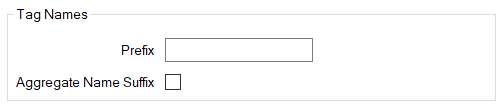
- Prefix—(Optional). Use to specify a prefix to a Wonderware Historian tag name. For example, 'CS1'.
ClearSCADA automatically adds a dot separator (.) between the prefix and the tag name.
The purpose of the prefix is to uniquely identify the system from which the tag data has been exported. Therefore, you should specify a prefix that identifies the system from which you are exporting data. This helps to prevent name conflicts in a situation where users may export data from multiple systems to a Wonderware Historian.
- Aggregate Name Suffix—Use to specify whether the aggregate name is to be appended to the tag names. This is the name of the historic aggregate that is associated with the points' or accumulators' data in ClearSCADA. Many points and accumulators have a single historic aggregate for which the suffix is usually .Historic. However, some database items have multiple historic aggregates, which have different names to uniquely identify each of those aggregates.
Enable the check box to append the tag names with the aggregate name. This is optional if the points and accumulators only have a single historic aggregate. You must enable the check box if any of the points or accumulators have multiple historic aggregates (to prevent all of the historic data from being merged into a single Wonderware Historian tag per point or accumulator). When this check box is enabled, ClearSCADA automatically adds a dot separator (.) between the tag name and aggregate name.
Clear the check box if the aggregate name is not to be appended to the tag names. This is the default.
Further Information
Examples that demonstrate how the content of a tag name differs, depending on whether the Prefix and Aggregate Name Suffix are used: see Wonderware Historian Tags.