You can use the Severity combo box on the Logic tab to set the severity level for the alarms and events that are associated with the selected Logic program. This is useful when certain programs are more significant than others.
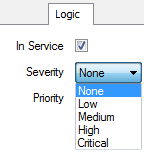
To define the severity of a Logic program's alarms and events:
- Display the configuration Form for the relevant program (see Configure an ST Program, Ladder Diagram, SFC or FBD).
- Select the Logic tab.
- Choose the Severity level that is appropriate for the program you are configuring. The default range of Severity options is None (lowest importance), Low, Medium, High, Critical (highest importance). These options are configurable via the Server Configuration Tool and may have been altered on your system.
To configure the other Logic tab settings, see Configure an ST Program, Ladder Diagram, SFC or FBD.